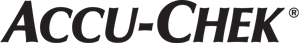FAQ Listing
Does the Accu‑Chek Instant or Accu‑Chek Instant S meter connect to the Accu‑Chek Smart Pix system?
Yes, both the Accu‑Chek Instant and the Accu‑Chek Instant S meters connect to the Accu‑Chek Smart Pix system using a standard USB cable. There is no need for an extra dongle. Once connected to a computer, the user then can transfer data, set the meter time and date, and set target ranges.
Does the Accu‑Chek Instant meter have a WiFi or near field communication (NFC) connection?
No, there is no WiFi or NFC connectivity with the meter.
How do I set the date and time of Accu-Chek Instant?
Enter our website www.accu-chekcac.com and download the Accu-Chek Smart Pix Software. Connect the Accu-Chek Instant meter to the computer using a USB cable. Set the time format and a BG (blood glucose) target range then click Save. Afterwards click OK on the confirmation message to complete the configuration. From the Configure meter menu select Configure date and time. If required, clic OK when synchronzing is complete.
Which other drums or lancets are compatible for use with the Accu-Chek FastClix lancing device?
Due to its unique drum mechanism, only the Accu-Chek FastClix lancet drum can be used in the Accu-Chek FastClix lancing device.
What are the default target ranges?
The IDF Guidelines are used for the High values range and the ADA Guidelines for the Low values range. In range: 70-160 mg/dL (3.9-8.9 mmol/L), below range: 69-10 mg/dL (3.8-0.6 mmol/L), above range: 161-600 mg/dL (9.0–33.3 mmol/L).
How do I safely dispose of a used drum?
The drum can simply be disposed of in the household waste. Remember to check your local regulations as these may vary from country to country.
Why does blue represent “high” on the target range indicator, when blue means “low” on other meters, such as LifeScan?
Being too low is life threatening for people with diabetes. Therefore, red has been chosen to be the color indicating “danger.”
How do I get the USB cable?
The required USB cable is a standard Micro-USB cable available from most electrical retailers. The meter kit does not include a standard Micro-USB cable. For more information, please contact us.
Does the meter provide information if the test strip has expired?
Yes, the meter will show “exp” inside the strip icon if the test strips is the use by date has elapsed. The use by date is printed on the label of the test strip container.
Will other Accu-Chek meters test strips work with the Accu‑Chek Instant or Accu‑Chek Instant S meters?
No, there is no compatibility between the Accu‑Chek Instant test strips with these and other Accu‑Chek systems.
How does data transfer work with the new meter?
The Accu‑Chek Instant meter has a memory capacity to store at least 720 glucose results, including time, date and test result markers. The Accu‑Chek Instant meter can transfer results via Bluetooth Low Energy (BLE) . As with the Accu‑Chek Instant S meter, the Accu‑Chek Instant meter can also use the micro-USB to connect to a PC. The Accu‑Chek Instant and Accu‑Chek Instant S meters are compatible with the following DM solution: Accu‑Chek Smart Pix software (version 2.2).
Is my data secure using Bluetooth?
The Accu‑Chek Instant meter implements BLE Pass Key Pairing security, the same technology.
Can I delete stored results?
It is not possible to delete stored results.
Why must the visual color check be realized within 30 to 60 seconds after application?
The Accu-Chek® Active meter detects the color change in the test pad area. If the test pad is checked too early, the glucose reaction may not yet be finished. If it is done too late, the color may have already changed due to drying.
Can I delete stored results?
With the new Accu-Chek Performa blood glucose meters, it is not necessary to delete stored results. Once 500 blood sugar (glucose) results are in the memory, adding a new result causes the oldest one to be deleted.
How accurate is the meter reading against a lab reading?
The Accu‑Chek Instant system fulfills the ISO 15197:2013/EN ISO 15197:2015 standards and delivers even tighter 10/10 accuracy for reliable results you can trust.
What are the main differences between the old and the new Accu-Chek® Active test strips?
There are 2 main differences:
The Accu-Chek® Active test strip uses a new chemistry, eliminating clinically relevant interferences with maltose.
The color of both the test area on the test strip and code chip is now green.
When and why is it helpful to test with a control solution?
Performing a control test lets the user know the meter and test strips are working properly. Perform a control test when:
You open a new test strip box
You left the test strip container open
You think the test strips are damaged
You want to check the meter and test strips
The test strips were stored in extreme temperatures, humidity, or both
You dropped the meter
Your test result does not match how you feel
You want to check if you are performing the test correctly
What is the battery life of the Accu‑Chek Instant meter?
As a general rule, with the connectivity of the meter enabled, the battery life is anticipated to be at least 750 tests. Normal testing without connectivity should produce approximately 1,000 test results for both systems.
Is it possible to use the old test strip with the new meter?
Yes, it is possible.
What is the difference between the Accu-Chek FastClix and the Accu-Chek Multiclix lancing devices?
The major improvements of the Accu-Chek FastClix lancing device when compared to the Accu-Chek Multiclix lancing device are:
1-Click action: Prime and release in one step by pressing the release button only once
Intuitive lancet change by sliding the lever back and forth
Easy penetration depth setting by rotating the cap located at the end of the lancing device
Smaller in size than the Accu-Chek Multiclix lancing device for more convenience
What happens if I use an expired drum?
The use of an expired lancet (drum) may cause an infection at the puncture site as the lancet may have lost its sterility. We guarantee 4 years of sterility, so you have plenty of time to use up your lancets.
In switching from the Accu-Chek Performa system, my customers wonder why the material of the electrode changed from gold?
In order to achieve the highest accuracy and most robust system claims, a combination of palladium and gold is used for the electrodes. Both of these metals are widely utilized in the electronics and medical industries for surgical instruments and metal contacts.
Will a low battery cause inaccurate test results?
No, the Accu‑Chek Instant and Accu‑Chek Instant S meters are designed to ensure that the battery power level will not impact results given by the meter.
How is the accuracy when compared with other Accu-Chek meters?
The Accu‑Chek Instant and Accu‑Chek Instant S meters are our latest development in accuracy from a pioneer in blood glucose testing technologies. They are two of the most accurate meters in our portfolio.
Why was the enzyme of the strip changed?
The FAD-GDH enzyme is a key component of the system’s new test strip chemistry, which works in conjunction with other system components to deliver advanced accuracy, highly reliable performance and reduced interferences.
How long do the meters save the date and time after the batteries have died?
The meters will retain the date and time settings for up to 2 hours.
Does the Accu‑Chek Instant or Accu‑Chek Instant S meter have an AST claim?
The Accu‑Chek Instant meters support the AST claim for testing on the forearm, upper arm, below the thumb (thenar) and below the little finger (hypothenar). The Accu‑Chek Instant S meters do not support AST claims at the time of launch. However, additional studies are being conducted to achieve our AST claims post-launch for the Accu‑Chek Instant S meter.
Can the target ranges be changed?
Yes, the target ranges in the meter can be changed using the device settings on the Accu‑Chek Smart Pix system.
Do I lose the memory or the time and date setting when changing the battery?
The stored values will be kept in the meter at all times: they cannot get lost when changing the battery. If the battery change is done according to the user instructions (empty battery stays in the meter until new battery is available to be inserted) the time and date settings remain stored in the meter as well.
Can I touch the test strips?
Yes, a clear protective barrier runs along the entire length of the test strip to protect the strip and chemistry. Blood applied to the opening along the end of the strip can be quickly pulled into the test strip.
How much data can be stored on the meter and can the readings be reviewed directly on the meter?
At least 720 readings can be stored inside the meter. However only the last result and the 7, 30 and 90-day averages can be reviewed on the meter. To review all values the meter must be connected to one of the software solutions (e.g. Accu‑Chek Smart Pix or Accu‑Chek Connect).
Is it possible to test with different blood sample types?
Yes, it is possible to test with all types of blood (capillary, venous, arterial, and neonatal).
How does the data transfer work with the new meter?
The Accu-Chek® Active blood glucose meter has a built in USB (Universal Serial Bus) port for transferring test results to a computer that is equipped appropirately. Roche Diabetes Care offers a variety of special diabetes management hardware and software products which enhance the integrated diary functions of your meter. With these hardware and software products, you and your healthcare professional can manage your test results more effectively and use graphs and tables to understand them better.
How do I change the battery in my Accu-Chek Performa blood glucose meter?
Make sure you have a new 3-volt, lithium battery, number CR2032, to insert. Open the battery door on the back of the meter, remove the old battery for at least 20 seconds, and press any button on the meter. Insert the new battery with the “+” sign facing out. Snap the battery door back into place. Press the on/off button, and the meter will beep. Setup and hour are flashing on the display. If the date and time are correct, press and hold the on/off button for about 4 seconds. Release the button, and you’re done.
What type of battery is used?
The meter uses 1 3-volt lithium coin cell battery (type CR 2032) found in many stores.
Where is the Accu-Chek® Safe-T-Pro Plus lancing device manufactured?
The Accu-Chek Safe-T-Pro Plus lancing device is manufactured in Poland and Japan.
What if I don't get an error, but the device reader isn't working?
If the Accu-Chek Smart Pix device reader fails to appear on the computer as a drive:
Check that the blue LED light on the front is lit.
Check whether your computer and operating system satisfy the system requirements for the Accu-Chek Smart Pix device reader system.
Check to make sure the USB connector is firmly plugged into the correct socket on the computer.
If the Accu-Chek Smart Pix device reader is still not recognized as a drive, plug the device into a different USB socket.
If the Accu-Chek Smart Pix device reader fails to emit any display signals and if the above tests don't solve the problem, try testing the device on a different computer, if available. If there is still no sign of operation, the device may be faulty. This also applies if there are error signals flashing in the center of the display that are not associated with data transfer. Please contact Roche Diabetes Care.
Do I have to buy a separate computer cable for the Accu-Chek 360° reader?
A USB cable to connect the reader to your computer is needed. In some cases this will be included in the DVD kit. If not, the cable can be ordered from Roche Diabetes Care separately. You can also buy a replacement or extra cable, if you need it.
Some of the Accu-Chek meter systems come with USB cables, which should be used for downloading data to the software. For specific cable information, refer to your Owner's Manual.
Why does the Accu‑Chek Instant meter need two batteries and the Accu‑Chek Instant S meter only one battery?
The Accu‑Chek Instant meter requires two batteries to power the added value features, such as the backlit display and Bluetooth connectivity. These features are not available with the Accu‑Chek Instant S version, so only one battery is required.
Does the battery charge if the meter is connected to a USB port?
No, the USB cable does not charge the meter’s batteries. Remove the USB cable after downloading results. In fact, leaving the USB cable connected to the meter and PC after download could draw power from the meter batteries. A blood glucose test cannot be performed while the Accu‑Chek Instant or Accu‑Chek Instant S meter is connected to a PC with a USB cable.
Can I use the meters for screening?
Yes, except in the US and Canada.
General recommendations on how to handle power issues of Accu-Chek® Performa blood glucose meters:
Here you find important notices to ensure optimal battery life performance and specific instructions on how to handle power issues of Accu-Chek® Performa blood glucose meters.
Warning:
1. Always have a spare set of batteries.
2. Battery life may vary due to factors such as temperature and battery manufacturer.
3. Have a back-up testing method available.
What happens if I do not apply enough blood on the test strip?
The meter detects if not enough blood has been applied. If the amount of blood you applied is insufficient, after a few seconds an acoustic warning in the form of 3 beeps sounds. You can then apply an additional amount of blood.
Can I use a blood sample from other areas on my body?
Yes. In addition to the fingertip, you can collect blood samples from the palm, forearm or upper arm. Talk with your healthcare professional before deciding if alternate site testing is right for you.
Can I use a test strip from another Accu-Chek system in the Accu-Chek Performa blood glucose meter?
No. Accu-Chek Performa blood glucose meters are designed exclusively for use with Accu-Chek Performa test strips.
How do I set or change the time and date on my meter?
Watch this short video to see how easy it is to set the date and time.
Your meter comes with the batteries already installed and a preset time and date. You may need to change the time to match your time zone or, if you live in a state that observes daylight saving time, to reflect the time change.
To change these settings:
Press and release the On/Off button to turn the meter on. The flashing test strip symbol appears. NOTE: If this is the first time your meter has been turned on, it will automatically enter the set-up mode, and "Set-up" and the hour will flash on the display. Skip to Step 3 to change the time or, if the date and time are correct, press and hold the On/Off button to exit the set-up mode.
To enter the set-up mode, press and hold the On/Off button for about four seconds. “Set-up” and the hour flash on the display.
Press and release the arrows to decrease or increase the hour. Press and hold the arrows to scroll faster.
Press and release the On/Off button to set the hour. The minutes flash.
Repeat steps 3 and 4 to set the minutes, AM/PM, month, day and year. The flashing field is the one you are changing.
Once you set the correct time and date, press and hold the On/Off button until the flashing test strip symbol appears.
Does the meter provide information if the test strip has expired?
No, the meter will no longer provide an automatic warning message telling you that your vial of test strips will soon expire or lock you out once they have expired.
What happens if expired lancets are used?
Expired lancets should not be used. The use of an expired lancet may cause an infection at the puncture site as the lancet may have lost its sterility
Can the Accu-Chek FastClix lancing device be used for alternative site testing?
Yes, it can be used for alternative site testing (AST) by using the specially designed AST cap.