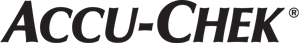FAQ Listing
General recommendations on how to handle power issues of Accu-Chek® Performa blood glucose meters:
Here you find important notices to ensure optimal battery life performance and specific instructions on how to handle power issues of Accu-Chek® Performa blood glucose meters.
Warning:
1. Always have a spare set of batteries.
2. Battery life may vary due to factors such as temperature and battery manufacturer.
3. Have a back-up testing method available.
What should I do if my meter is powered on and displaying a low battery icon?
1. Refer to the instructions in the user's manual on how to appropriately handle any errors
that may occur.
2. If the instructions in the user’s manual does not correct the situation, to obtain further support please contact our Roche Diabetes Care Customer Care line at Panama 800-3422 Costa Rica 800-000-3422 Guatemala 1-801-00-34222 or in the Contact US section at https://www.accu-chekcac.com/en/contact-us-0
What should I do if my meter will not power on or has short battery life?
1. Refer to the instructions in the user's manual on how to appropriately handle any errors
that may occur.
2. If the instructions in the user’s manual does not correct the situation, to obtain further support please contact our Roche Diabetes Care Customer Care line at Panama 800-3422 Costa Rica 800-000-3422 Guatemala 1-801-00-34222 or in the Contact US section at https://www.accu-chekcac.com/en/contact-us-0
What can I do to ensure I can run a test whenever needed?
Failure to test could cause a delay in therapy decisions and may potentially lead to a serious medical condition. Therefore it is strongly recommended to:
• Have a spare set of batteries, because battery life may vary due to factors such as temperature and battery manufacturer.
• Have a back-up testing method available. An example of a back-up testing method would be a back-up meter and strips. Ask your healthcare professional or pharmacist about other possible back-up methods.
• If you have further questions, please contact our Roche Diabetes Care Customer Care line at Panama 800-3422 Costa Rica 800-000-3422 Guatemala 1-801-00-34222 or in the Contact Us section at https://www.accu-chekcac.com/en/contact-us-0
¿Qué puedo hacer para asegurarme de que puedo ejecutar una prueba cuando sea necesario?
No realizarse la prueba podría causar un retraso en la toma de decisiones terapéuticas y,
potencialmente, provocar una afección médica grave. Por lo tanto, se recomienda
encarecidamente:
Tenga un juego de baterías de repuesto, ya que la vida útil de la batería puede variar debido a
factores como la temperatura y el fabricante de la batería.
Tenga un método de prueba de respaldo disponible. Un ejemplo de un método de prueba de
respaldo sería un medidor de respaldo y tiras. Pregúntele a su profesional de la salud o
farmacéutico acerca de otros posibles métodos de respaldo.
Si tiene más preguntas comuníquese con nuestra línea de Atención al Cliente de Roche
Diabetes Care en
Panamá 800-3422
Costa Rica 800-000-3422
Guatemala 1-801-00-34222
o a la sección de Consultas de la página web
Where can I find out what an error code or screen message is telling me?
Visit your meter's Screen Messages for a list of messages and definitions or download the User Manual for your meter.
What parts of the meter should be cleaned and disinfected?
Be sure to clean the areas around slots and openings, while being careful not to get any moisture in them. You should also wipe down the entire meter surface, including the meter display.
What can I use to clean and disinfect the meter?
70% isopropyl alcohol
Mild dishwashing liquid mixed with water
10% household bleach solution (1 part bleach plus 9 parts water) made the same day
What is the difference between cleaning and disinfecting?
Cleaning is simply removing dirt from the meter, while disinfecting refers to removal of most but not all, disease-causing and other types of microorganisms.
When should the meter and lancing device be cleaned and disinfected?
Clean and disinfect your meter once a week, or any time blood gets on the meter. You should also clean the meter before allowing anyone else to handle it.
Is the time and date or memory lost when the battery is removed?
The meter includes an additional internal battery that retains the time and date for up to 72 hours. So when the battery is changed, no memory is lost.
What type of battery is used?
The meter uses 1 3-volt lithium coin cell battery (type CR 2032) found in many stores.
How do I change the battery in my Accu-Chek Performa blood glucose meter?
Make sure you have a new 3-volt, lithium battery, number CR2032, to insert. Open the battery door on the back of the meter, remove the old battery for at least 20 seconds, and press any button on the meter. Insert the new battery with the “+” sign facing out. Snap the battery door back into place. Press the on/off button, and the meter will beep. Setup and hour are flashing on the display. If the date and time are correct, press and hold the on/off button for about 4 seconds. Release the button, and you’re done.
How long will the battery last in my meter?
Your battery should last for approximately 2,000 tests.
How do I set or change the time and date on my meter?
Watch this short video to see how easy it is to set the date and time.
Your meter comes with the batteries already installed and a preset time and date. You may need to change the time to match your time zone or, if you live in a state that observes daylight saving time, to reflect the time change.
To change these settings:
Press and release the On/Off button to turn the meter on. The flashing test strip symbol appears. NOTE: If this is the first time your meter has been turned on, it will automatically enter the set-up mode, and "Set-up" and the hour will flash on the display. Skip to Step 3 to change the time or, if the date and time are correct, press and hold the On/Off button to exit the set-up mode.
To enter the set-up mode, press and hold the On/Off button for about four seconds. “Set-up” and the hour flash on the display.
Press and release the arrows to decrease or increase the hour. Press and hold the arrows to scroll faster.
Press and release the On/Off button to set the hour. The minutes flash.
Repeat steps 3 and 4 to set the minutes, AM/PM, month, day and year. The flashing field is the one you are changing.
Once you set the correct time and date, press and hold the On/Off button until the flashing test strip symbol appears.