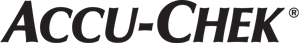Item Description
Easily and automatically transfer information from up to three Accu-Chek® blood glucose meters. View your personal information in easy-to-read graphs that display data over days or weeks, allowing you to recognize patterns in blood glucose levels and identify ways to improve diabetes care.
DOWNLOAD FROM
Up to 3 blood glucose meters Insulin pump
TRACKS
Blood glucose Insulin
LANGUAGES
30+
OPERATING SYSTEM
Windows (see chart)
Benefits and FeaturesAdditional Specifications
- Simply connect the reader to your computer, then place the Accu-Chek® device in front of the computer and the data will be transferred automatically
- Add information from up to three Accu-Chek® blood glucose meters, in a matter of seconds
- Clear graphs allow you to quickly identify trends in blood glucose levels and adjust treatment, if necessary print or email your healthcare professional to keep you in the loop.
Compatibility:
Accu-Chek® blood glucose meters and insulin pumps
Platform:
IBM®-compatible PC
Operating system:
- Windows® 2000, Windows XP, Windows Vista®, Windows 7 (32-bit / 64-bit), Windows 8 or newer.
Internet browser:
Internet Explorer® 5 or higher, Firefox®, Chrome®
Data cable connection:
USB
Meter and pump connection:
Infrared (IR) window
Languages:
37
How to use the Accu-Chek Smart Pix device reader
For more information, contact your local Accu-Chek® sales representative or call the Accu-Chek® customer service center in your country.
Download your free Accu-Chek® Smart Pix Software