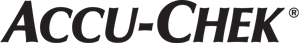Question
How do I set the date and time of Accu-Chek Instant?
Enter our website www.accu-chekcac.com and download the Accu-Chek Smart Pix Software. Connect the Accu-Chek Instant meter to the computer using a USB cable. Set the time format and a BG (blood glucose) target range then click Save. Afterwards click OK on the confirmation message to complete the configuration. From the Configure meter menu select Configure date and time. If required, clic OK when synchronzing is complete.