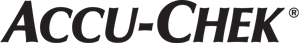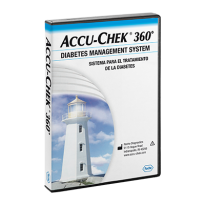- Home
- Data Management
- 360
- Support
Frequently Asked Questions
General questions
The backup and restore functionality built into the Accu-Chek 360° diabetes management system is designed to restore data back to the same computer with the same installation of Windows that the Accu-Chek 360° software was installed on.
We recommend you use the export functionality for disaster recovery as you can import the data to a different computer or new installation of Windows. Please remember to store your exported data file to a safe location.
If you have previously used the backup feature and need assistance with restoring your data, please contact (insert affiliate contact information)..
(mousetype)
Windows and Windows Vista are registered trademarks of Microsoft Corporation.
A USB cable to connect the reader to your computer is needed. In some cases this will be included in the DVD kit. If not, the cable can be ordered from Roche Diabetes Care separately. You can also buy a replacement or extra cable, if you need it.
Some of the Accu-Chek meter systems come with USB cables, which should be used for downloading data to the software. For specific cable information, refer to your Owner's Manual.
The Accu-Chek 360°diabetes management system automatically detects your Accu-Chek blood glucose meter or insulin pump when it is placed near the reader or meter USB cable is plugged into the computer. With just 1 click, you can download results to your computer.
Yes. The system lets you choose from 14 languages—English, Simplified Chinese, Danish, Dutch, French, German, Italian, Korean, Norwegian, Polish, Portuguese, Spanish, Swedish, and Turkish.
No, this system requires Windows® 2000, XP, XP Professional, Vista® or 7 or 8. If you are interested in using a Mac, you should consider Accu-Chek Connect Online.
(update list/links as appropriate)
- Accu-Chek Active meter
- Accu-Chek Aviva meter
- Accu-Chek Performa meter
- Accu-Chek Nano SmartView system
- Accu-Chek Performa Nano meter
- Accu-Chek Compact meter
- Accu-Chek Go meter
- Accu-Chek Integra meter
- Accu-Chek Compact Plus meter
- Accu-Chek Mobile meter
- Accu-Chek Aviva/Performa Expert meter
- Accu-Chek Insight system
- Accu-Chek Insight Aviva/Performa diabetes manager
- Accu-Chek Aviva/Performa Connect meter
- Accu-Chek Voicemate Plus meter
- Accu-Chek Spirit insulin pump
- Accu-Chek Combo system
- Accu-Chek Spirit Combo insulin pump
- Accu-Chek D-TRONplus insulin pump
- Accu-Chek Connect Online system
You can print out reports showing precisely what your healthcare team wants to know. Or you can send them updates via fax or e-mail. The Accu-Chek 360° diabetes management system conforms to you and your healthcare team's needs.
Because so many aspects of your diabetes self-management are interrelated, Accu-Chek 360° software helps you see how the actions you take affect your blood sugar and long-term health. You can customize the system, however, to show you as much or as little information as you want.
This tool is designed for healthcare professionals, to help them see how a group of patients is doing. By looking at all patients at once, a healthcare professional may be able to better identify which therapies are working and make informed treatment decisions more efficiently.
Designed for efficiency, the Accu-Chek 360° diabetes management system automatically identifies the Accu-Chek devices when they are set to communication mode and placed in front of the Accu-Chek 360° reader or the device USB cable is plugged in. The Accu-Chek 360° diabetes management system does the rest and even auto-prints a report.
Yes. The Accu-Chek 360° diabetes management system prints, e-mails and faxes reports directly from the application. You can even ask the software to do all 3 with one request to simplify the process.
The system provides a variety of options, such as:
- Custom reports—Present information in a way that works for you. Simple drag-and-drop functionality makes it easy to set the information up the way you like.
- Favorite reports—Easily access your most frequently used reports.
- Batch reports—Multiple reports can be viewed and printed together to make comparing information easy.